Running the App
This document explains how to run the application using Docker Compose.
Running the Application
-
Open your terminal in the project’s main directory.
-
Run this command:
docker compose up --buildNoteThe
--buildpart is important the first time you run this, or after changing the setup.
What Happens
When you run the command:
- It sets up a data service (
seeder) first. - Then it starts the main app (
web). - The app will be ready at
http://localhost:3000.
You’ll see messages in your terminal as things are starting up.
Note
The seeder will only seed the database once.
Success!
Congratulations! If everything went well, the application should now be running and accessible in your web browser.
Here’s a quick look at what the running application should look like:
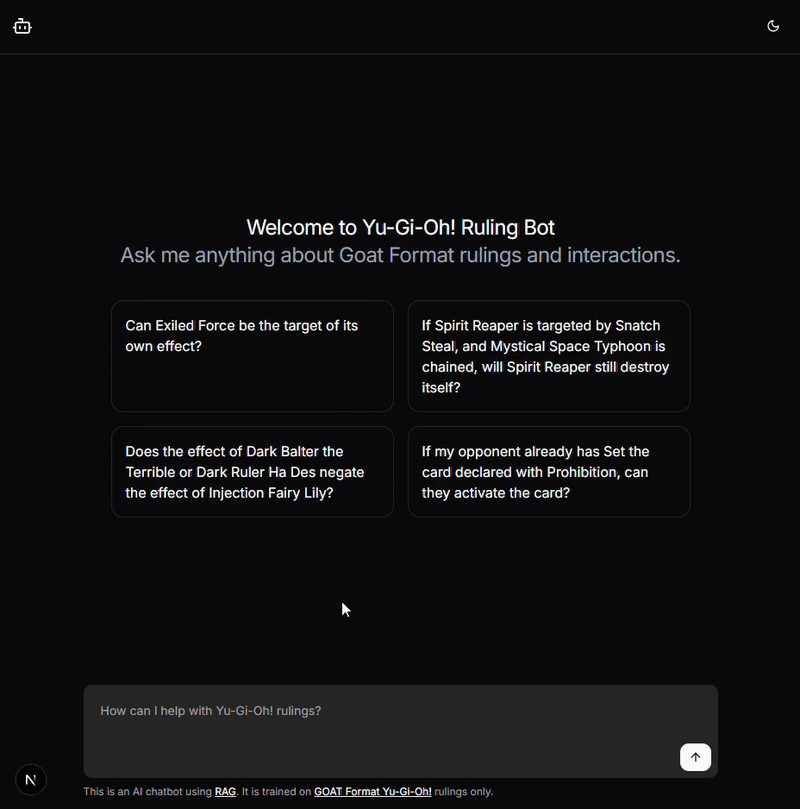
Stopping the Application
To stop, press Ctrl + C in the terminal.
Last updated on